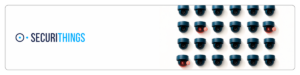 Keeping track of end of life (EOL) and end of service (EOS) dates can be challenging. It sounds simple in theory: Every physical security device has an EOL date and EOS date. All you have to do is keep track of what they are and replace devices as needed.
Keeping track of end of life (EOL) and end of service (EOS) dates can be challenging. It sounds simple in theory: Every physical security device has an EOL date and EOS date. All you have to do is keep track of what they are and replace devices as needed.
It’s complicated. Just ask consumers.
The reality is less straightforward. Take a look at the consumer world. A group of consumer advocacy groups recently introduced a law designed to reign in so-called “zombie devices” – connected devices that are no longer receiving software updates. The Connected Consumer Product End of Life Disclosure Act is necessary to ward off the nation-states and malicious actors that launch botnets and access consumer networks via vulnerabilities. And it’s not a moment too soon:
- Four out of ten owners of a connected device said that they didn’t realize that it might lose software support at some point, according to a recent Consumer Reports survey.
- The Federal Trade Commission researched 184 connected products only to discover that only 11.4% of products disclosed the device’s software support duration or end date on the product web page, according to recent Federal Trade Commission research.
- 72% of Americans who have bought smart devices believe manufacturers should be required to disclose the time frame for support.
Growing physical security fleets means more complexity
There are lots of exciting developments in the physical security device world, but with new technologies come new challenges. Here are some of the reasons why:
- Aging fleets
If you’re using a mix of old and new devices, it’s hard to track which need replacements, updates, or repairs. - Lack of centralized visibility
Still using manual tracking? Given the growing number of devices in today’s fleets, it’s easy to miss important information. - Lack of continuous monitoring
Firmware and security updates should occur immediately. If you don’t know what needs to be patched, you can end up with problematic gaps. - Budgetary issues
Replacing and upgrading physical security devices can be expensive. As a result, you may end up using outdated equipment. - Integration issues
Can your legacy infrastructure support the latest equipment? Are your newer devices compatible with your existing systems?
Without a proactive life cycle management strategy, you risk security vulnerabilities, operational inefficiencies, and unexpected downtime—and you can’t budget for replacements.
How to keep your devices operational and your budget in check
Avoiding operational disruption and costly surprises starts with a proactive approach to device lifecycle management.
Here are four steps every physical security team should take to stay ahead:
- Ensure you have a full inventory of all your devices
You can’t manage what you don’t know you have. Start by compiling a complete and up-to-date inventory of every physical security device across your organization—from cameras and access control panels to intercoms and sensors. Make sure this inventory includes key information like firmware version, model, installation date, warranty information and most importantly, EOL and EOS status.
- Consolidate your device inventory in one place
Far too often, device data lives in disconnected spreadsheets or siloed systems—if it’s tracked at all. Consolidating all device information into a single platform or source of truth allows for better visibility, improved collaboration across teams (e.g., IT, Security, Compliance), and more informed decision-making.
- Plan ahead—don’t wait until your devices reach EOL/EOS
Waiting until the last minute to replace aging devices can leave your organization exposed to security risks, regulatory non-compliance, and emergency costs. Every organization has different policies: some replace devices two years before EOL, others six months, and some allow EOL but not EOS. Regardless, knowing your internal policy—and aligning procurement and budgeting cycles accordingly—is key to avoiding surprises and keeping your operations running smoothly.
- When selecting new devices, make sure they aren’t nearing EOL/EOS
It might sound obvious, but it’s a mistake that still happens. Just because you’re buying a “new” device doesn’t mean it’s not already nearing EOL or EOS. Always check the manufacturer’s lifecycle documentation to confirm you’re making a sound investment that will serve your organization for years to come.
By following these steps, physical security teams can minimize disruption, maximize device uptime, and better align their strategies with long-term budget planning and compliance requirements. Staying ahead of the lifecycle curve isn’t just good practice—it’s essential to running a modern, resilient physical security operation.
To learn more, download the eBook “Device Life Cycle Management Made Simple.”




