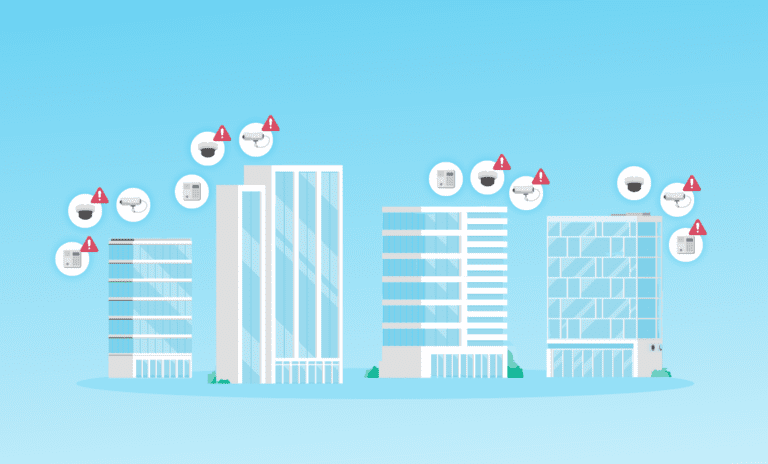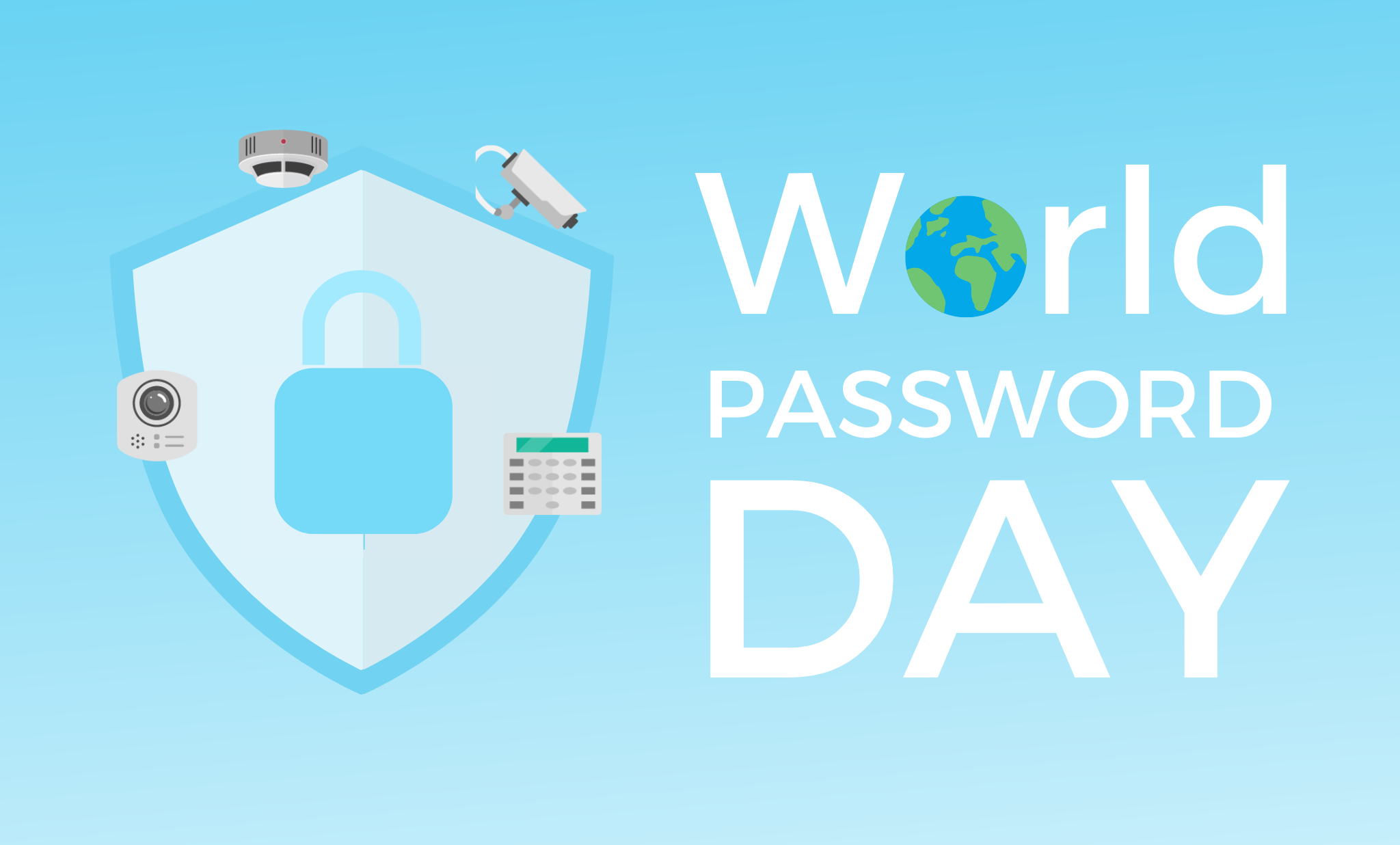
It’s everybody’s favorite cybersecurity-themed day: World Password Day!
OK, that might be a slight exaggeration. But this is a great opportunity to make sure our passwords are secure and to steer clear of the increasingly serious cyber threats out there.
World Password Day is particularly special for those who work in physical security.
That’s because rotating physical security devices’ passwords regularly is more important and challenging than ever before – especially given the volume of security devices that organizations use, the complexity of their ecosystems, and the seriousness of today’s cybersecurity risks. In fact, rotating passwords is probably the single most basic step an organization can take to keep its connected physical security devices safe from hackers and cybercriminals.
So, in the spirit of World Password Day, here are three keys to protecting your physical security devices from cyber threats.
Key #1: Have full device visibility and other essential information.
The first step to ensuring that all your physical security devices have their passwords rotated as necessary is ensuring you have the information you need. That includes a full inventory of all your connected physical security devices. It also means knowing when it’s time to rotate a given device’s password and which devices have already gone too long without a password rotation.
You must have robust, real-time visibility into each device to do that. Of course, you also need to have clearly defined password policies, which will help you set fully compliant passwords.
Key #2: Automate password rotations from end to end.
Automation is essential for managing physical security devices’ passwords for three key reasons. First, automation can help you ensure that password rotations occur frequently enough and that each password complies with your organization’s policies and standards. Second, automation allows you to efficiently rotate passwords in bulk – an absolute necessity when you must rotate many devices’ passwords simultaneously (a common scenario for any medium or large organization).
The third reason is that automation helps prevent human error. Comprehensively automating password rotation also involves updating the relevant management system(s) each time physical security devices have their passwords rotated. Not only can this save you valuable work time, but it can also help you avoid the risk that a discrepancy between a device and its management system could cause device downtime – compromising your organization’s physical security.
Key #3: Comply with all relevant policies and standards.
While today’s legal landscape makes it increasingly important to ensure that your physical security devices comply with relevant laws and regulations, organizations also have internal (IT) policies and standards with which they must comply. Password rotations are one key area in which it’s necessary to keep both legal and organizational requirements in mind – especially because those requirements can vary based on industry, location, and other factors.
To reliably and efficiently ensure that your physical security devices’ passwords are fully compliant, it’s important to set specifications for automatically generated passwords that reflect your organization’s requirements. This way, the passwords that are automatically created should comply with the rules you set regarding issues such as:
- How many characters should be in each new password.
- Which type(s) of characters should be included in each new password, such as lowercase letters, capital letters, numbers, and symbols
- For how long (how much time) each new password should be valid
Simplifying password rotation to defend against cyber threats.
While it’s a major challenge for organizations to manage their physical security devices’ passwords at scale, password rotations are essential to protect those devices from hackers and cybercriminals. On this World Password Day, the good news is that automation and visibility can help you ensure that your devices’ passwords are rotated as needed, reliably, and efficiently – no matter how massive and varied your fleet of physical security devices is.
SecuriThings makes this an achievable goal. To offer you robust visibility, our solution lets you access an overview and a detailed breakdown of your physical security devices due for password rotations and automates password rotations for you – including updating the corresponding management system(s). Our solution lets you set detailed specifications for all password rotations to help you comply with relevant laws and your own internal policies.
Together, those capabilities provide a user-friendly simplicity that empowers your organization to rotate its physical security devices’ passwords as needed – without spending excessive work hours on inefficient and unreliable processes. And given how crucial it is to rotate your physical security devices’ passwords as necessary, that can make a powerful difference in your organization’s physical security and cybersecurity.