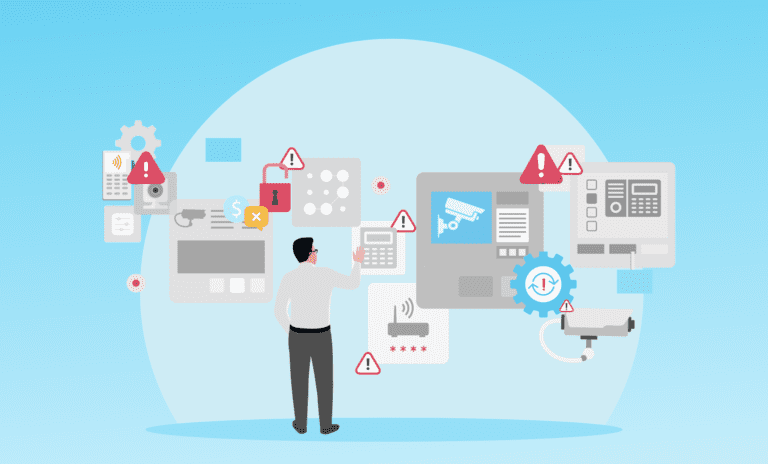SSL certificate management is essential for physical security. SSL certificates (also called TLS certificates or SSL/TLS certificates) enable encrypted communication, safeguarding device feeds from hackers and ensuring consistent, secure operation. Without valid certificates, physical security devices are at risk of cyberattacks, downtime, and violations of consumer privacy laws.
Let’s use camera footage as an example.
With SSL certificates, data is protected via encryption, and the camera’s identity is authenticated. This verification is essential to prevent man-in-the-middle (MitM) attacks, where hackers could intercept and alter the data or inject malicious content. Users can be confident they are accessing the correct camera feed and not a compromised source.
SSL certificates help maintain compliance with industry regulations for data protection and privacy. Unencrypted camera data could lead to legal and financial consequences for organizations using IP cameras in settings like businesses, schools, or public spaces. Expired SSL certificates can also lead to failed penetration tests, which expose physical security vulnerabilities.
To be effective, these certificates need to be managed and replaced regularly. Tracking SSL certificates highlights upcoming expirations and out-of-date issues. Rotating SSL certificates as needed helps prevent outages. The best practice is to rotate SSL certificates at least once every six months – though different organizations have different internal standards.
If certificate rotation is so important, why doesn’t it always happen?
Because rotating SSL certificates is a complex, multi-step process, doing it at scale can be daunting, especially given the diverse makeup of most fleets. Each manual update can take anywhere from ten to twenty minutes per device, requiring the following steps:
- Preparing certificate files
- Accessing the device
- Navigating to the certificate management section
- Uploading and applying the certificate
- Restarting the device
Manual maintenance just isn’t realistic – and it can lead to errors. Issues that can arise include:
- Unmanaged certificates: Most physical security devices do not have authentication certificates installed. Even when they exist, they aren’t necessarily changed as needed.
- Self-signed certificates: When device certificates are signed with their own private key, as opposed to being signed by a private or public Certificate Authority (CA), those devices are vulnerable to attacks.
- Workflow gaps: Organizations often lack official single certificate request workflows, which can be challenging to implement. This gap opens the door to added risk.
Automation is the answer
Automating the processes needed can make all the difference. Using a solution like SecuriThings for certificate rotation drastically reduces the time and effort required for:
- Generating new certificates
- Installing certificates on devices
- Certificate signing request (CSR) generation
- Certificate revocation
- Certificate renewal
Users can initiate bulk certificate rotations for thousands of devices simultaneously, with each device taking less than a minute to complete.
SecuriThings communicates directly with an organization’s CA of choice to provide end-to-end certificate management. The result? You can feel confident that your fleet fully complies with your organization’s security policies and processes.
Take a guided tour to see how automating SSL certificate rotation can make a difference in your organization.